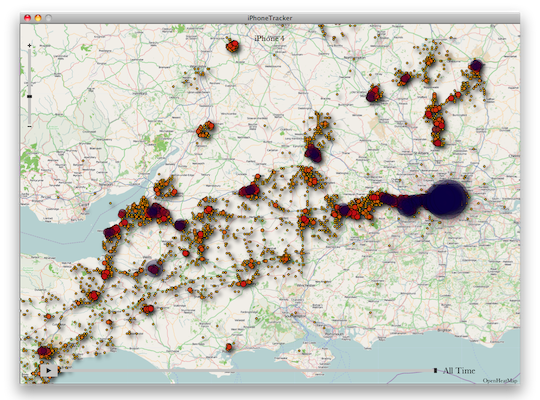
Американские правозащитники, специализирующиеся на вопросах защиты частной жизни граждан, потребовали объяснений от корпорации Apple, самые популярные устройства которые следят за своими владельцами и сохраняют данные об их перемещениях. Как обнаружили эксперты из информационной безопасности, частные данные пользователей iPhone и iPad не зашифрованы и доступны любому.
По словам экспертов по информационной безопасности Аласдэра Аллана и Пита Уордена, которые ранее были сотрудниками Apple, iPhone и iPad имеют скрытый файл, в который периодически записываются координаты и время перемещения устройства. Они сохраняются в гаджетах по умолчанию в незашифрованном виде.
«Около года — с тех пор как появилась операционная система iOS 4 — ваше устройство ведет запись перемещений за последний год», — написал Аллан в блоге экспертного сообщества radar.oreilly.com. «Записывая ваши передвижения без спроса, Apple дает возможность каждому — как ревнивой жене, так и частному сыщику — получить детальную информацию о ваших передвижениях», — сообщили исследователи.
По мнению правозащитников, «Apple должна убедить своих клиентов, что их iPhone не превратится в iTrack (i-Слежка — ред.),».
«Собирание, хранение и использование данных о перемещениях пользователей без их разрешения неприемлемо. Это нарушает действующий закон», — заявляют правозащитники
Подробнее:
для Инглиш спикеров и ридеров
собсно , с помощью которого можно вытащить из файла историю передвижений.
Ну и для тех, кто не хочет качать прогу:
How can I examine the data without running the application?
It will be stored in a folder inside /Users//Library/Application Support/MobileSync/Backups/. Each time you sync up an iOS device (iPad, iPhone, etc) files will be copied into a new folder here. The names of the folders and the files within them are mostly random strings, but there are some index files like Info.plist and Manifest.mbdb. Find the folder that has the most recent backup by looking at the modified dates of the files. Then, load Info.plist into a text editor to see what device it's for. You should see a 'Device Name' value in the XML, make sure that it matches your iPhone. The Manifest.mbdb and Manifest.mbdx files contain a listing of the real names of the files represented by random strings in that folder. Luckily, Alasdair found a Python script here that can convert those:
If you cd into the folder in the terminal, and run iphonels.py you'll see a listing of all the files with their real names. Now, pipe it through grep to find the file we want, eg:
~/Downloads/iphonels.py | grep «consolidated»
You should see something like this:
-rw-r--r-- 00000000 00000000 28082176 1297319654 1297319654 1282888290 (4096c9ec676f2847dc283405900e284a7c815836)RootDomain::Library/Caches/locationd/consolidated.db
That text in brackets just before 'RootDomain::' is the name of the actual file on disk that holds the location data. Since it's an SQLite database file, you can use any standard SQLite browser, I'm using this Firefox plugin:
https://addons.mozilla.org/en-US/firefox/addon/sqlite-manager/
Open up the file, choose the 'CellLocation' table, and you can browse the tens of thousands of points that it has collected. The most interesting data is the latitude, longitude location and the timestamp. The timestamp shows the time in seconds since January 1st 2001.








Айфун действительно собирает данные о местонахождении пользователя, но никуда не передает. Зачем и почему пока непонятно. Местонахождение юзера айтрубки определяется триангуляцией по базовым станциям (GPS не используется). Пока это все что известно.